We are currently in the transition period from the web2.0 era to the web3.0 era. The world is changing rapidly. If we don't keep up with it, we will bear the brunt of our neglect. In order to avoid this situation, if you want not to be abandoned by the times, you have to keep pace with the times.
In this article, I will show you how to build a Web3 website for free with Unstoppable Domains. Before the tutorial, let's briefly understand what is the web and its evolution history:
Web 1.0: One-way export and read
During the Web 1.0 era, from 1991 to 2004, was the first phase of the World Wide Web revolution, often referred to as the read-only web. Websites are informational, containing only static content hyperlinked together, textual information or simply, no CSS, dynamic links, interactivity.
Web 2.0: Interactivity enabled
Web 2.0, from 2004 to the present, is the second phase of the World Wide Web revolution, commonly referred to as the Read-Write Web. Also known as participatory social networking, social networking encompasses many online tools and platforms where people can share their views, opinions, ideas, and experiences, and it highlights user-generated content, usability, and interoperability for end users.
Web 2.0 applications tend to be more interactive with end users. Therefore, the end user is not only a user of the application, but also a participant of the tool. Such as: For example: Sina Weibo, WeChat, twitter, Facebook, etc., you can post your own dynamics and interact with friends. Of course, it also includes the current online games.
What we are currently using is that Internet services are based on web2.0. All services and data are stored in the service providers of major platforms, and the data ownership is with the service providers, which is the so-called centralized storage. We only have the right to publish, but not ownership.
The service provider can clean up your data or suspend your account at any time for various reasons, or once the service provider closes the service, all data will be cleared to zero, such as the online game you have played is permanently closed for some reason .
Web3.0: decentralization
web3.0 refers to the third generation of Internet services, the concept aims to create a decentralized but secure Internet.
It is based on blockchain technology and stored on distributed storage servers. Where people can securely exchange money and information without middlemen or big tech companies.
Unlike Web2.0, which stores data in a single database or cloud provider, Web3.0 applications either run on the blockchain, adopting a decentralized model, and the ownership of the data belongs to the user itself, not the platform. Its main goal is to solve some of the problems of Web2, such as privacy and security issues. Web3 can give users greater control while protecting their personal information.
The applications of web3 include: virtual currency such as Bitcoin, metaverse, artificial intelligence, etc., and the decentralized web3 website we are going to talk about today.
The conditions required to build a web3 website:
1. Web3 domain name - is a decentralized domain name. The advantage is that it is not managed by a centralized organization, and it will be stored on the blockchain forever and will not be removed or cancelled.
2. Distributed storage service - IPFS, decentralized storage, webpage data must be stored on a decentralized system, as long as there are nodes, the webpage will always exist and can be accessed all the time, there is no need to turn it off or unplug the network cable Condition.
Here we show how to create and host a decentralized website using Unstoppable Domains. You only need to pay for one domain name, and the others are currently free.
Unstoppable Domains is a decentralized domain name system based on blockchain technology, which uses blockchain technology to provide your website with a permanent domain name. This domain name will not be controlled by any person or organization, nor will it be reviewed by any person or organization. You can register a domain name with Unstoppable Domains and map it to your Web3 website.
Features of Unstoppable Domains registered Web3 domain name:
- Perpetual: One-time purchase valid for life with no renewal fees. The web3 domain name provided by Unstoppable Domains is valid for life. Unlike other domain name providers who have to pay for renewal every year.
- Create your Web3 website for free.
- A Web3 domain name can resolve all your encrypted wallet addresses at the same time, such as BTC/ETH/LTC/XRP/ZIL/MATIC and other encrypted currency wallets.
- Provide domain name resale service: purchased Web3 domain names are directly listed on OpenSea for resale, and many merchants are hoarding a large number of good domain name prefixes and waiting for domain names to be resold on OpenSea. (not recommended unless you are rich)
- Free web3 domain name mailbox: Automatically generate a Web3 domain name. The mailbox with the suffix @http://ud.me is automatically forwarded to your account mailbox.
- Domain name redirection: that is to say, you can redirect your web3 domain name to a traditional domain (on the web2 domain name you are currently using), which requires browser support. Tests have found that browsers that are fully compatible with web3 domain names currently include Opera and Brave browsers , Google Chrome and Firefox need to install third-party plug-ins.
Combining the above advantages is also the reason why I choose Unstoppable Domains.
Here are the steps on how to use Unstoppable Domains to build a Web3 website for free:
Step 1: Sign up for an Unstoppable Domains account
First, you need to register an account on Unstoppable Domains.
Registration is very simple, just click the "Register/Login" button in the upper right corner to complete the registration. The Unstoppable registration method supports Google account, twitter account, Ethereum wallet or your email. Here I use my own email to register and log in.
Step 2: Choose your Web3 domain name
Enter the domain name prefix you want in the search bar, as shown below:
Currently supported domain name suffixes:
.nft | .wallet | .blockchain | .x | .polygon | .zil | .dao | .crypto | .888 | .bitcoin |
After searching, choose your domain name suffix according to your preference.
Tip: The purchase fee is related to the length of the domain name, the special meaning of characters and the domain name suffix.
1. The longer the characters, the cheaper they are, and the shorter the characters, the more expensive they are.
2. Popular words and words with special meanings are slightly more expensive. And Unstoppable reserves the names of large brands for reservation, such domain names are not available for registration.
3. The price is also related to the suffix. For example, domain names ending in ".X" are more expensive than other domain names. Just like the .com domain name we commonly use in traditional domain names, because it is unique and mainstream, it will be more expensive than other unpopular domain names.
One more thing to emphasize, if you choose the suffix ending with ".888", this suffix is not good for parsing in the current browser. I have tested whether the web3 compatible plug-in Google Chrome or Firefox is installed, Or the built-in web3-compatible Opera browser cannot normally resolve domain names with the suffix .888. This problem can only be improved in the future.
Step 3: Purchase a web3 domain name
For the payment part, add to the shopping cart after selection, click checkout, and jump to this page
Unstoppable Domains provides domain name parking service, but this is a paid $4 / each domain name / year , you can choose "Self Custody" above, and bind your own e-wallet address (eg: MetaMask). In this way, you will permanently own the ownership of this web3 domain name, that is to say, it is no longer under the control of anyone. Please keep it safe once it is stolen, it cannot be retrieved. Because it has been minted on the decentralized blockchain. Not even Unstoppable can help you.
On the right there is an option that asks if you live in the US?
If yes, you will be asked to enter the zip code where you live, or no if you do not live in the United States.
Payment method: credit card, PayPal, cryptocurrency wallet. If you do not have a credit card, you can choose PayPal payment method. Get $10 off the coupon above.
After purchasing the domain name, click [Account]-[Account Settings]-[Add Wallet] in the upper right corner to add your e-wallet address.
Step 4: Create a Web3 webpage
Click【Account】-【MyDomains】-【Manage】in the upper right corner to enter the domain name management menu
Here you can manage your web3 domain name, such as: personal information, website, domain name transfer, email and other operations, we choose [Website] - [Manage Website].
When I came to the website settings management page, I saw that many people created their own web3 websites through the built-in "use website module creation" or "upload website files to IPFS" options in the management. But I didn't find these two options. Maybe they made some adjustments, so we can only create them through IPFS hash.
Before we upload the web3 static webpage to IPFS, we need to make our web3 webpage content. We can use the official UnstoppableDomains webpage template or use the static website generator to convert our existing website content into a static website, or we can do it ourselves Design your own web3 static website.
Here are two ways to create web3 static web pages for you to choose from:
1). Use the official theme templates: 5 official theme templates from github
2). Use a static website generator or convert the website to a static website:
- Use plugins like Simply Static or WP2Static to convert your Wordpress website to a static website and save it for off-site building of your static website.
The custom static web page I use mainly includes an index.html home page index file, css style, JS, and images picture material, which is the same as the web2 web page we usually use.
5. Upload your site to IPFS
In fact, there are many Web3 website building tools to choose from, including IPFS, Ethereum and ENS. In this article, we will use IPFS.
IPFS is a peer-to-peer decentralized network that allows users to host files and websites across multiple nodes for backup.
Now, you need to upload your website to the web using IPFS. If you have not used IPFS, please download the IPFS client and install it first.
IPFS is a completely free open source software, you can download the IPFS installation package on the official website of IPFS https://ipfs.io/. This website provides installation packages for various operating systems, and you can choose to download the version suitable for your operating system according to your needs.
I installed the Windows version here for demonstration:
Use IPFS to upload your website, the operation is very simple
(1). Click [FILES]-[Import]-[Folder] in the IPFS interface to import the website folder we just created. After importing, you may need to slowly log in for a few minutes to wait for the node to sync. (This process may take ten minutes)
After uploading, you can try to access https://ipfs.io/ipfs/ + your CID. If you encounter a 504 error, it usually means that the IPFS gateway cannot connect to the node where the CID is located, indicating that the synchronization has not been completed.
(2). Click [Copy CID]. This CID is the unique identifier of our website and will be used later.
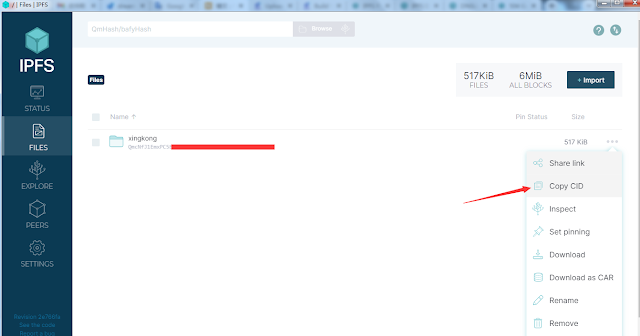
Step 6: Map your blockchain domain name to your IPFS CID
Now, you need to map your blockchain domain name to your IPFS CID. To do this, you need to visit the Unstoppable Domains admin page, and find your domain name.
Next, you need to create a resolver for your domain name. A resolver can help map your domain name to your IPFS CID. You can use the resolver provided by Unstoppable Domains.
Once you have created a resolver, you can map your IPFS CID to your domain name. This way, when users visit your domain name, they will be automatically redirected to your Web3 website.
Come to the website setting page of our unstoppabledomains domain name management, paste the CID we just obtained in IPFS in [IPFS Hash], and then click [Launch Website] to start our website.
Here you also need to use your link to your encrypted wallet for verification. I use
MetaMask.
After completing the above steps, if there is no accident, you can directly access your web3 website through your unstoppable domain name.
Here's another one, this is the effect of using the official template to modify the text and pictures simply:
Because it is a static web page, there are not many functions that can be realized, and their resolution method does not agree with the traditional DNS resolution, which is more like a redirection jump. But because web3 is still in its infancy, there is still a long way to go.
At this point, you have successfully completed the production of your first web3 website. Now you can access it via your Web3 domain. Visitors can view your site through any Web3 browser such as Brave opera, which provides a better experience visiting your Web3 domain. Unstoppable Domains offers a unique and user-friendly way to build and host Web3 websites, allowing users to fully own and control their digital identities and data.
The following is about redirecting web3 domain names to traditional domains
If you want to use the web3 domain name to point to your existing web2 traditional domain name, the following is the official redirection scheme
In order to set up redirection to a legacy domain, you need to redirect via index.html on the Web3 domain to send users to the legacy domain.
<!DOCTYPE html>
<html>
<head>
<title>HTML Meta Tag</title>
<meta http-equiv = "refresh" content = "1; url = YOUR WEBSITE URL HERE" />
</head>
<body>
<p>YOUR WEBSITE DESCRIPTION HERE </p>
</body>
</html>
Replace url= with your existing traditional domain name, re-upload the index.html page, copy the CID and complete the same steps as above (because every upload on IPFS will generate a new CID, which is a unique identifier, you Any modification to the website needs to be re-uploaded, use the new CID to resolve to your web3 domain name to replace the old CID), so that you can access your existing website through your web3 domain name.
conclusion
Using Unstoppable Domains and IPFS, you can build a decentralized Web3 website for free and use blockchain technology to protect your privacy and data. This makes your website more secure and reliable, while giving users greater control and privacy. Although this article only covers website building with IPFS, you can also use other Web3 technologies and tools to build more complex Web3 applications.
In conclusion, Web3 is a field of continuous development and transformation, which brings many new opportunities and challenges to the Internet. By using Unstoppable Domains and other Web3 technologies, you can create amazing applications in this emerging space and bring the Internet to a more decentralized, democratic and secure future.
Finally the information presented on this page is not intended to be investment advice and we strongly recommend independent research or consultation with a qualified professional before making any investment decision.


Q(4Q_%60P%7B3N_@@29QVM.png)
%60K_WBZ4_TMB%5BY9_HSEG.png)







.png)

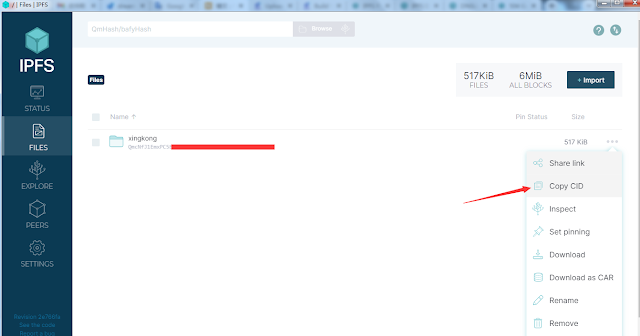

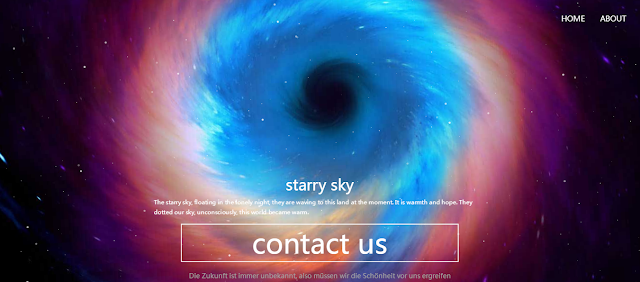




0 Comments